Yes, you heard it right. I won't make you wait for it, you can get my game and play it right away from
The game is named RolltheBall. In this game, you simply roll a ball around a platform to collect boxes. Once all the boxes are collected, consider that you completed the game, and press escape key to close it. That's all for the start of it. I know that is a lame game to be posting on a blog to show people, but people, it's my first game in Unity!
I promise you players better games in the future, please don't make fun of me.
This technically isn't the first game I ever made, though...
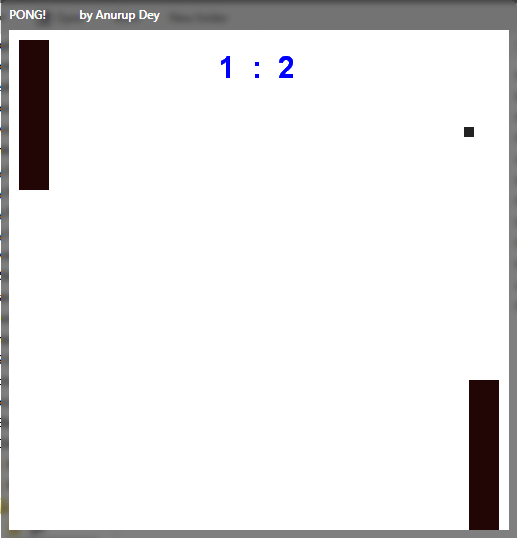 |
| PONG! |
I made it just for fun. Both paddles can be controlled, and the person with the most points at the end of half a minute wins. The ball has a crazy behavior. It doubles its speed every 10 seconds or so. Now Imagine how the game ends. The ball goes crazy at the end, you know.
It has a lot of bugs, like that in which the ball gets stuck inside the paddles at times, but it was fun making this.
Getting back to the Unity game, If I were asked to recommend what to do when wanting to try out your hand at game development, I would always highly recommend starting by following a tutorial and making a game in Unity. It is the best and fastest way to have the "feel" of making and showing your own first game to your friends or others.
I made RolltheBall by following the beginner tutorial at the unity website itself, as I said, the best place to learn how to use the engine to achieve your dreams. They have really good tutorials, and moreover they even tell you, and remind you throughout the series, that you can use the built in manual, which is extremely useful and very well structured, whenever you need to look up something or learn some tricks. Here's the link to the tutorial I followed:
Well, that is all. I'll be posting more fun games, trust me. Very soon.


No comments:
Post a Comment